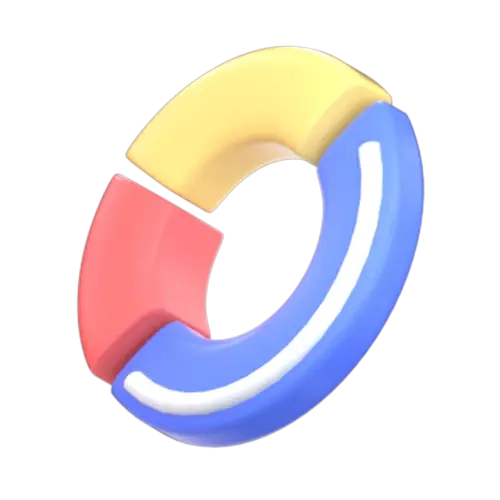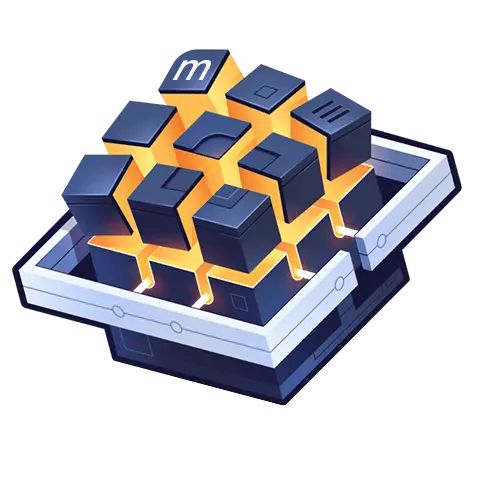 flex布局案例-骰子
flex布局案例-骰子
# flex布局案例-骰子
可用F12开发者工具查看元素及样式,可打开codepen在线编辑代码。
<html>
<div class="box2">
<div class="first-face">
<span class="pip"></span>
</div>
<div class="second-face">
<span class="pip"></span>
<span class="pip"></span>
</div>
<div class="third-face">
<span class="pip"></span>
<span class="pip"></span>
<span class="pip"></span>
</div>
<div class="fourth-face">
<div class="column">
<span class="pip"></span>
<span class="pip"></span>
</div>
<div class="column">
<span class="pip"></span>
<span class="pip"></span>
</div>
</div>
<div class="fifth-face">
<div class="column">
<span class="pip"></span>
<span class="pip"></span>
</div>
<div class="column">
<span class="pip"></span>
</div>
<div class="column">
<span class="pip"></span>
<span class="pip"></span>
</div>
</div>
<div class="sixth-face">
<div class="column">
<span class="pip"></span>
<span class="pip"></span>
<span class="pip"></span>
</div>
<div class="column">
<span class="pip"></span>
<span class="pip"></span>
<span class="pip"></span>
</div>
</div>
</div>
</html>
<style>
/* 一 */
.first-face { /* 形成上下左右居中 */
display: flex;
/* 项目在主轴上居中 */
justify-content: center;
/* 项目在交叉轴上居中 */
align-items: center;
}
/* 二 */
.second-face {
display: flex;
/* 两侧对齐 */
justify-content: space-between;
}
.second-face .pip:nth-of-type(2) {
/* 居下 */
align-self: flex-end;
}/* 三 */
.third-face {
display: flex;
/* 两侧对齐 */
justify-content: space-between;
}
.third-face .pip:nth-of-type(2) {
/* 居中 */
align-self: center;
}
.third-face .pip:nth-of-type(3) {
/* 居下 */
align-self: flex-end;
}
/* 四 、六*/
.fourth-face,
.sixth-face {
display: flex;
/* 两侧对齐 */
justify-content: space-between;
}
.fourth-face .column,
.sixth-face .column {
display: flex;
/* 纵向排列 */
flex-direction: column;
/* 两侧对齐 */
justify-content: space-between;
}
/* 五 */
.fifth-face {
display: flex;
/* 两侧对齐 */
justify-content: space-between;
}
.fifth-face .column {
display: flex;
/* 纵向排列 */
flex-direction: column;
/* 两侧对齐 */
justify-content: space-between;
}
.fifth-face .column:nth-of-type(2) {
/* 居中对齐 */
justify-content: center;
}
/* 基础样式 */
.box2 {
display: flex;
/* 项目在交叉轴上居中 */
align-items: center;
/* 项目在主轴上居中 */
justify-content: center;
vertical-align: center;
/* 允许项目换行 */
flex-wrap: wrap; /* 项目是多行时以交叉轴中心对齐 */
align-content: center;
font-family: 'Open Sans', sans-serif;
}
/* 类名包含face的元素 */
[class$="face"] {
margin: 5px;
padding: 4px; background-color: #e7e7e7;
width: 104px;
height: 104px;
object-fit: contain; box-shadow:
inset 0 5px white,
inset 0 -5px #bbb,
inset 5px 0 #d7d7d7,
inset -5px 0 #d7d7d7; border-radius: 10%;
}
.pip {
display: block;
width: 24px;
height: 24px;
border-radius: 50%;
margin: 4px; background-color: #333;
box-shadow: inset 0 3px #111, inset 0 -3px #555;
}
</style>
1
2
3
4
5
6
7
8
9
10
11
12
13
14
15
16
17
18
19
20
21
22
23
24
25
26
27
28
29
30
31
32
33
34
35
36
37
38
39
40
41
42
43
44
45
46
47
48
49
50
51
52
53
54
55
56
57
58
59
60
61
62
63
64
65
66
67
68
69
70
71
72
73
74
75
76
77
78
79
80
81
82
83
84
85
86
87
88
89
90
91
92
93
94
95
96
97
98
99
100
101
102
103
104
105
106
107
108
109
110
111
112
113
114
115
116
117
118
119
120
121
122
123
124
125
126
127
128
129
130
131
132
133
134
135
136
137
138
139
140
141
142
143
144
145
146
147
148
149
2
3
4
5
6
7
8
9
10
11
12
13
14
15
16
17
18
19
20
21
22
23
24
25
26
27
28
29
30
31
32
33
34
35
36
37
38
39
40
41
42
43
44
45
46
47
48
49
50
51
52
53
54
55
56
57
58
59
60
61
62
63
64
65
66
67
68
69
70
71
72
73
74
75
76
77
78
79
80
81
82
83
84
85
86
87
88
89
90
91
92
93
94
95
96
97
98
99
100
101
102
103
104
105
106
107
108
109
110
111
112
113
114
115
116
117
118
119
120
121
122
123
124
125
126
127
128
129
130
131
132
133
134
135
136
137
138
139
140
141
142
143
144
145
146
147
148
149
参考:http://www.ruanyifeng.com/blog/2015/07/flex-examples.html (opens new window)
编辑 (opens new window)
上次更新: 2025/09/21, 10:07:01