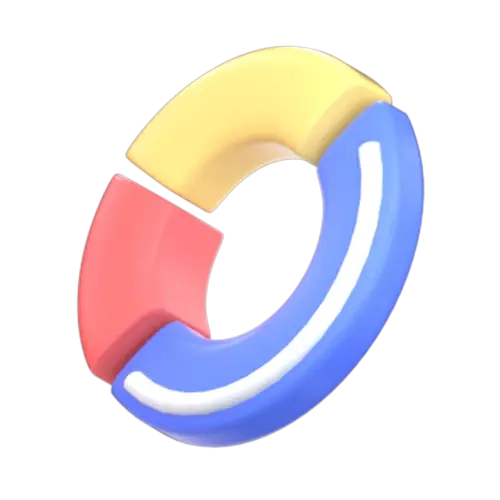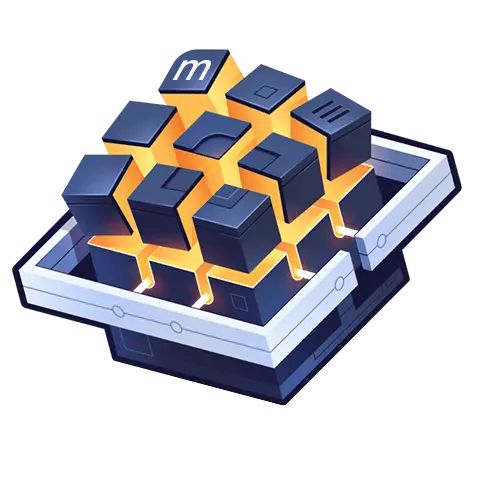 MyBatisPlus进阶
MyBatisPlus进阶
# 1. ActiveRecord
概述
ActiveRecord也属于ORM(对象关系映射)层,由Rails最早提出,遵循标准的ORM模型:表映射到记录,记 录映射到对象,字段映射到对象属性。配合遵循的命名和配置惯例,能够很大程度的快速实现模型的操作,而 且简洁易懂。
ActiveRecord的主要思想是:
- 每一个数据库表对应创建一个类,类的每一个对象实例对应于数据库中表的一行记录;通常表的每个字段 在类中都有相应的Field;
- ActiveRecord同时负责把自己持久化,在ActiveRecord中封装了对数据库的访问,即CURD;
- ActiveRecord是一种领域模型(Domain Model),封装了部分业务逻辑;
# 1.1 开启AR之旅
在MP中,开启AR非常简单,只需要将实体对象继承 Model 即可。
public class User extends Model<User> {
private Long id;
private String userName;
private String password;
private String name;
private Integer age;
private String email;
}
1
2
3
4
5
6
7
8
2
3
4
5
6
7
8
# 1.2 根据主键查询
@RunWith(SpringRunner.class)
@SpringBootTest
public class UserMapperTest {
@Test
public void testAR() {
User user = new User();
user.setId(2L);
User user2 = user.selectById();
System.out.println(user2);
}
}
1
2
3
4
5
6
7
8
9
10
11
2
3
4
5
6
7
8
9
10
11
# 1.3 新增数据
@RunWith(SpringRunner.class)
@SpringBootTest
public class UserMapperTest {
@Test
public void testAR() {
User user = new User();
user.setName("刘备");
user.setAge(30);
user.setPassword("123456");
user.setUserName("liubei");
user.setEmail("liubei@itcast.cn");
boolean insert = user.insert();
System.out.println(insert);
}
}
1
2
3
4
5
6
7
8
9
10
11
12
13
14
15
2
3
4
5
6
7
8
9
10
11
12
13
14
15
# 1.4 更新操作
@RunWith(SpringRunner.class)
@SpringBootTest
public class UserMapperTest {
@Test
public void testAR() {
User user = new User();
user.setId(8L);
user.setAge(35);
boolean update = user.updateById();
System.out.println(update);
}
}
1
2
3
4
5
6
7
8
9
10
11
12
2
3
4
5
6
7
8
9
10
11
12
# 1.5 删除操作
@RunWith(SpringRunner.class)
@SpringBootTest
public class UserMapperTest {
@Test
public void testAR() {
User user = new User();
user.setId(7L);
boolean delete = user.deleteById();
System.out.println(delete);
}
}
1
2
3
4
5
6
7
8
9
10
11
2
3
4
5
6
7
8
9
10
11
# 1.6 根据条件查询
@RunWith(SpringRunner.class)
@SpringBootTest
public class UserMapperTest {
@Test
public void testAR() {
User user = new User();
QueryWrapper<User> userQueryWrapper = new QueryWrapper<>();
userQueryWrapper.le("age","20");
List<User> users = user.selectList(userQueryWrapper);
for (User user1 : users) {
System.out.println(user1);
}
}
1
2
3
4
5
6
7
8
9
10
11
12
13
2
3
4
5
6
7
8
9
10
11
12
13
# 2. 插件
# 2.1 mybatis插件机制
MyBatis 允许你在已映射语句执行过程中的某一点进行拦截调用。默认情况下,MyBatis 允许使用插件来拦截的方法 调用包括:
- Executor (update, query, flushStatements, commit, rollback, getTransaction, close, isClosed)
- ParameterHandler (getParameterObject, setParameters)
- ResultSetHandler (handleResultSets, handleOutputParameters)
- StatementHandler (prepare, parameterize, batch, update, query)
我们看到了可以拦截Executor接口的部分方法,比如update,query,commit,rollback等方法,还有其他接口的 一些方法等。
总体概括为:
- 拦截执行器的方法
- 拦截参数的处理
- 拦截结果集的处理
- 拦截Sql语法构建的处理
# 2.2 执行分析插件
在MP中提供了对SQL执行的分析的插件,可用作阻断全表更新、删除的操作,注意:该插件仅适用于开发环境,不 适用于生产环境
SpringBoot配置:
@Bean
public SqlExplainInterceptor sqlExplainInterceptor(){
SqlExplainInterceptor sqlExplainInterceptor = new SqlExplainInterceptor();
List<ISqlParser> sqlParserList = new ArrayList<>();
// 攻击 SQL 阻断解析器、加入解析链
sqlParserList.add(new BlockAttackSqlParser());
sqlExplainInterceptor.setSqlParserList(sqlParserList);
return sqlExplainInterceptor;
}
1
2
3
4
5
6
7
8
9
2
3
4
5
6
7
8
9
当执行全表更新时,会抛出异常,这样有效防止了一些误操作
# 2.3 性能分析插件
性能分析拦截器,用于输出每条 SQL 语句及其执行时间,可以设置最大执行时间,超过时间会抛出异常。注意:该插件仅适用于开发环境,不适用于生产环境
配置:
<configuration>
<plugins>
<!-- SQL 执行性能分析,开发环境使用,线上不推荐。 maxTime 指的是 sql 最大执行时长 -->
<plugin
interceptor="com.baomidou.mybatisplus.extension.plugins.PerformanceInterceptor">
<property name="maxTime" value="100" />
<!--SQL是否格式化 默认false-->
<property name="format" value="true" />
</plugin>
</plugins>
</configuration>
1
2
3
4
5
6
7
8
9
10
11
2
3
4
5
6
7
8
9
10
11
# 3. 自动填充
有些时候我们可能会有这样的需求,插入或者更新数据时,希望有些字段可以自动填充数据,比如密码、version等。在MP中提供了这样的功能,可以实现自动填充。
# 3.1 添加@TableField注解
@TableField(fill = FieldFill.INSERT) //插入数据时进行填充
private String password;
1
2
2
为password添加自动填充功能,在新增数据时有效。
FieldFill提供了多种模式选择
public enum FieldFill {
/**
* 默认不处理
*/
DEFAULT,
/**
* 插入时填充字段
*/
INSERT,
/**
* 更新时填充字段
*/
UPDATE,
/**
* 插入和更新时填充字段
*/
INSERT_UPDATE
}
1
2
3
4
5
6
7
8
9
10
11
12
13
14
15
16
17
18
2
3
4
5
6
7
8
9
10
11
12
13
14
15
16
17
18
# 3.2 编写MyMetaObjectHandler
@Component
public class MyMetaObjectHandler implements MetaObjectHandler {
@Override
public void insertFill(MetaObject metaObject) {
Object password = getFieldValByName("password", metaObject);
if(null == password){
//字段为空,可以进行填充
setFieldValByName("password", "123456", metaObject);
}
}
@Override
public void updateFill(MetaObject metaObject) {}
}
1
2
3
4
5
6
7
8
9
10
11
12
13
2
3
4
5
6
7
8
9
10
11
12
13
# 4. MybatisX快速开发插件
MybatisX 是一款基于 IDEA 的快速开发插件,为效率而生。
- 安装方法:打开 IDEA,进入 File -> Settings -> Plugins -> Browse Repositories,输入 mybatisx 搜索并安装。
- 功能:
- Java 与 XML 调回跳转
- Mapper 方法自动生成 XML
编辑 (opens new window)
上次更新: 2025/09/21, 10:07:01